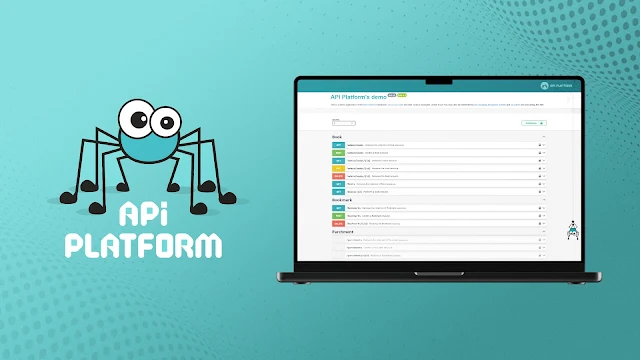Introduction
API documentation is a crucial part of the development process, acting as a manual for developers to understand and integrate your API. Well-written documentation reduces confusion, saves time, and enhances the user experience. Using API Platform, you can simplify and automate the creation of high-quality API documentation. This blog will guide you through writing effective API documentation with step-by-step instructions, best practices, and real-world examples.
API Platform to create standardized, clear, and developer-friendly documentation.
API Platform version compatibility
Different versions of API Platform come with varying features and improvements. It's essential to document which version of API Platform you're using for your API to help developers understand compatibility and capabilities.
Example:
API Platform 3.0
- Enhanced OpenAPI v3 support.
- Improved versioning capabilities.
- Introduction of advanced GraphQL integration.
API Platform 3.1
- Added support for asynchronous message processing with better integration with Symfony Messenger.
- Enhanced pagination and filtering options for large datasets.
API Platform 3.2
- Introduced new security features, including improved token-based authentication.
- Enhanced support for custom serialization groups in documentation.
API Platform 3.3
- Simplified management of file uploads through native support.
- Introduced improvements to API testing tools.
API Platform 3.4
- Added extended support for multi-tenancy in APIs.
- Enhanced developer experience with better debugging tools and error reporting.
API Platform 4.0
- Fully revamped OpenAPI v3.1 compliance.
- Advanced support for real-time APIs using WebSockets.
- Better scalability with improved performance optimizations.
- Simplified integration with modern front-end frameworks.
To make the most of these features, ensure your API documentation explicitly states which API Platform version it is built on. This helps developers understand compatibility and utilize new features effectively.
1. Why good API Documentation matters
Before we dive into the technical steps, let’s understand why good API documentation is essential:
- Improves developer experience: Clear documentation helps developers understand your API quickly and integrate it seamlessly.
- Reduces support queries: Well-documented APIs lead to fewer questions and support requests.
- Encourages adoption: Developers prefer APIs with clear and easy-to-follow documentation.
- Acts as a reference: It’s a single source of truth for the API’s functionality and use cases.
Without good documentation, even the best APIs can go unused.
2. What is API Platform?
API Platform is a robust framework built on Symfony that simplifies the creation and management of APIs. It includes tools for automating API documentation, making it a popular choice among developers.
Key features of API Platform for documentation
- Auto-Generated documentation: Generates interactive API documentation with Swagger or OpenAPI.
- OpenAPI Standards: Ensures documentation follows standardized formats.
- Customizable: Allows you to add custom descriptions, parameters, and examples.
- Interactive interface: Developers can test API endpoints directly from the documentation.
- Versioning support: Manage and document multiple API versions efficiently, ensuring backward compatibility.
3. Best practices for writing API documentation
Before jumping into API Platform-specific steps, here are some best practices to keep in mind:
a) Be clear and concise
Use simple language to explain technical details. Avoid unnecessary jargon.
Example:
- Instead of saying, "Authenticate using a bearer token passed via HTTP headers," say, "Use your token in the HTTP header to log in."
b) Follow standard formats
Stick to widely accepted documentation formats like OpenAPI. API Platform generates documentation in this format by default.
c) Provide real-world examples
Include request and response examples for each endpoint.
Example:
GET /api/users
Response:
{
"id": 1,
"name": "John Doe",
"email": "john.doe@example.com"
}
d) Update regularly
Keep your documentation up-to-date with API changes. Outdated information can lead to frustration.
e) Organize information
Structure your documentation with clear sections like:
- Authentication
- Endpoints
- Parameters
- Error Codes
- FAQs
4. Step-by-Step guide to writing API documentation using API Platform
Let’s now dive into the steps for creating API documentation using API Platform.
Step 1: Set Up API Platform
To start, install API Platform in your Symfony project:
composer require api
This command sets up the framework and tools needed to create and document APIs.
Step 2: Define resources with annotations
Use annotations in your entity classes to define API resources. These annotations automatically generate endpoints and documentation.
Example:
namespace App\Entity;
use ApiPlatform\Metadata\ApiResource;
#[ApiResource]
class User
{
private int $id;
private string $name;
private string $email;
}
Step 3: Customize endpoint descriptions
You can add custom descriptions to endpoints to make the documentation more detailed.
Example:
#[ApiResource(
description: "Manage users",
operations: [
new Get(description: "Retrieve a list of users"),
new Post(description: "Create a new user")
]
)]
Step 4: Access auto-generated documentation
Once your API is set up, visit /docs in your browser. API Platform automatically generates interactive documentation using Swagger UI.
Step 5: Add examples and details
Enhance the documentation by providing example requests and responses.
Example:
#[ApiResource(
operations: [
new Get(
description: "Retrieve a user",
openapiContext: [
'responses' => [
'200' => [
'description' => 'User details',
'content' => [
'application/json' => [
'example' => [
'id' => 1,
'name' => 'John Doe',
'email' => 'john.doe@example.com'
]
]
]
]
]
]
)
]
)]
Step 6: Use OpenAPI specifications
If you need more control, you can export the OpenAPI spec and customize it. API Platform supports OpenAPI v3, which is widely used.
Example YAML:
openapi: 3.0.0
info:
title: "User API"
version: "1.0.0"
paths:
/api/users:
get:
summary: "Retrieve all users"
responses:
'200':
description: "A list of users"
Step 7: Manage API versioning
API Platform makes it easy to manage multiple versions of your API. By using versioned namespaces or custom configuration, you can ensure backward compatibility while documenting changes.
Example: For a versioned API, you can define version-specific resources:
namespace App\Entity\V1;
use ApiPlatform\Metadata\ApiResource;
#[ApiResource(
description: "Version 1 of the User API"
)]
class User
{
private int $id;
private string $name;
}5. Standardized API documentation with API Platform
API Platform ensures compliance with OpenAPI standards, making it easier for developers to understand and use your API. Additionally, tools like Postman and Swagger UI can import these specifications for testing.
6. Common mistakes to avoid
a) Missing examples
Provide clear request and response examples for every endpoint.
b) Ignoring error codes
Document all possible errors and their meanings.
Example:
{
"error": "INVALID_TOKEN",
"message": "The token provided is invalid."
}
c) Overloading with information
Avoid overwhelming users with unnecessary details. Keep it focused and concise.
7. Final Checklist for API Documentation
Before publishing, ensure:
- All endpoints are documented.
- Authentication details are included.
- Examples are provided for each endpoint.
- Error codes are explained.
- Documentation is tested and accurate.
Conclusion
Writing effective API documentation is both an art and a necessity in modern software development. By using API Platform, you simplify the process and ensure that your documentation adheres to industry standards, such as OpenAPI. This not only enhances developer experience but also boosts the adoption of your APIs.
From setting up API Platform to defining resources and managing versions, we’ve covered a step-by-step guide to help you create well-structured and user-friendly API documentation. By following the best practices discussed such as providing examples, being concise, and updating documentation regularly you can significantly reduce integration time and eliminate developer confusion.
API Platform versions, especially the latest 4.0, bring enhanced support for real-time APIs, better OpenAPI v3.1 compliance, and improved scalability. These updates make it even easier to deliver professional and detailed API documentation that developers love.
By investing time and effort into creating high-quality API documentation, you’re not just supporting developers you’re building trust and credibility in your product. With API Platform, you have the tools to make this process seamless and efficient.
Start your journey with API Platform today and experience how effortless writing and maintaining API documentation can be! Let your APIs stand out with clarity and professionalism.