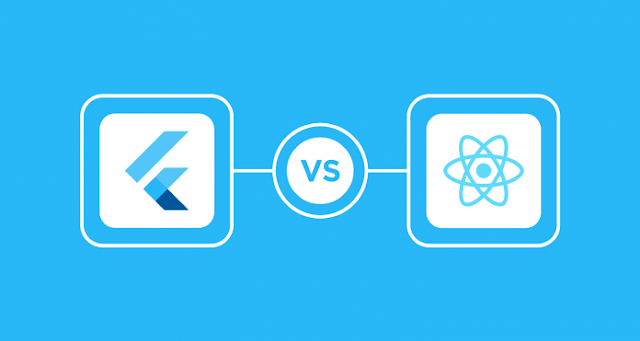You are thinking about building a mobile app, chances are you’ve come across the two big names in the game: Flutter and React Native. I’ve spent quite some time exploring both frameworks, and today, I’m here to share everything I’ve learned. My goal is to help you understand these technologies so you can pick the one that works best for your project. Let’s dive right in!
What is Flutter?
Let me start with Flutter. It’s a free and open-source framework created by Google. Flutter lets you build apps for Android, iOS, web, and even desktop—all with a single codebase. One thing I love about Flutter is that it uses the Dart programming language. While Dart might feel unfamiliar at first, it’s actually easy to pick up if you’ve worked with JavaScript or Java.
Flutter’s standout feature is its widget-based architecture. Everything you see in a Flutter app is a widget, which makes customization super flexible. For example, if you want to create a button with rounded edges, it’s as simple as using the ElevatedButton widget and tweaking its properties.
Here’s a quick example:
ElevatedButton(
onPressed: () {
print('Button Pressed!');
},
style: ElevatedButton.styleFrom(
shape: RoundedRectangleBorder(
borderRadius: BorderRadius.circular(12),
),
),
child: Text('Click Me'),
);
What is React Native?
Now let’s talk about React Native. It was developed by Facebook and has been around since 2015. React Native is also open-source and allows you to build apps for multiple platforms using JavaScript and React. If you’re already familiar with web development, you’ll feel at home with React Native.
One thing that makes React Native stand out is its ability to use native components. This means your app can look and feel like a real Android or iOS app because it uses the platform’s native UI elements. For example, when you create a button in React Native, it’ll look like an Android button on Android devices and an iOS button on iPhones.
Here’s how you might create a button in React Native:
import { Button, Alert } from 'react-native';
<Button
title="Click Me"
onPress={() => Alert.alert('Button Pressed!')}
/>
Flutter vs React Native: Performance comparison
Performance is a big deal when it comes to mobile apps. Nobody likes a slow or laggy app. So, how do Flutter and React Native compare?
Flutter’s Performance
Flutter is known for its fast and smooth performance. Since it doesn’t rely on a bridge to communicate with the device’s native components, everything runs directly in Flutter’s engine. This means animations, scrolling, and user interactions feel buttery smooth. For instance, when I built an e-commerce app using Flutter, the transitions between product pages were seamless.
React Native’s Performance
React Native, on the other hand, uses a JavaScript bridge to talk to native components. While it performs well for most use cases, the bridge can sometimes slow things down, especially in apps with complex animations or heavy processing. However, with optimizations and tools like Hermes (a lightweight JavaScript engine), React Native can deliver decent performance.
Flutter vs React Native: Development experience
As a developer, the experience of working with a framework is just as important as the final product. Here’s how I feel about using both frameworks.
Working with Flutter
Flutter comes with a hot reload feature that’s a lifesaver. Imagine this: you make a change in your code, save it, and immediately see the update on your screen. No need to restart the app. This saves so much time and makes development enjoyable.
However, learning Dart might feel like a hurdle initially. But trust me, once you’ve spent a week or two with Dart, you’ll appreciate its simplicity and power.
Working with React Native
If you already know JavaScript and React, React Native will feel like second nature. The learning curve is much smaller. It also has a huge community, so if you get stuck, there’s a good chance someone else has already faced and solved the same issue.
That said, React Native’s hot reload isn’t as reliable as Flutter’s. Sometimes, you’ll have to restart the app to see your changes, which can be a bit frustrating.
Flutter vs React Native: UI and Design Capabilities
When it comes to creating beautiful UIs, both frameworks are strong contenders. But they do it in different ways.
Flutter’s UI
Flutter gives you full control over every pixel on the screen. Because it doesn’t rely on native components, you can create highly customized designs that look the same on both Android and iOS. For example, when I wanted to create a unique dashboard for a fitness app, Flutter’s custom widgets made it a breeze.
React Native’s UI
React Native, on the other hand, leans on native components. This means your app will look and feel more like a native app, which is great for maintaining consistency with platform design guidelines. However, achieving highly customized designs can be trickier and may require third-party libraries.
Flutter vs React Native: Community and Ecosystem
Both frameworks have vibrant communities, but they cater to different types of developers.
Flutter’s Community
Flutter’s community is growing rapidly. Google actively supports it, and there are tons of plugins available for things like payment integration, maps, and more. However, because Flutter is newer, you might find fewer resources compared to React Native.
React Native’s Community
React Native has been around longer, so its community is massive. There are plenty of libraries, tutorials, and forums to help you out. If you’re working on a React Native project, you’ll rarely find yourself stuck without a solution.
Flutter vs React Native: When to choose which?
Now that we’ve covered the basics, let’s talk about when to pick Flutter and when to go for React Native.
Choose Flutter if:
- You want a highly customized UI.
- Performance is a top priority for your app.
- You’re okay with learning Dart.
- You’re building for multiple platforms beyond mobile (e.g., web and desktop).
Choose React Native if:
- You’re already familiar with JavaScript and React.
- You want a native look and feel for your app.
- You’re targeting only Android and iOS.
- You need access to a large ecosystem of third-party libraries.
Conclusion: Flutter vs React Native
So, which one is better? Honestly, there’s no one-size-fits-all answer. It really depends on your project requirements and your comfort level with the technology. In my experience, both frameworks are excellent choices, and you can’t go wrong with either.
If you’re still unsure, think about what’s most important to you. Is it performance? Go with Flutter. Is it familiarity? React Native might be the better choice.
At the end of the day, what matters most is building an app that solves real problems and delights your users. Both Flutter and React Native are capable of doing that. So pick one, dive in, and start building something amazing!